
How to get my Tax Year Overview Document?
May 19, 2020
Consumer Duty – Our Commitment
May 11, 2023
How to get my Tax Year Overview Document?
May 19, 2020
Consumer Duty – Our Commitment
May 11, 2023An SA302 form is a document issued by HM Revenue and Customs (HMRC) in the UK which shows the income that has been reported to HMRC for a particular tax year.
It is often required by lenders and other financial institutions as proof of income for individuals who are self-employed or have income from multiple sources.
Here are the steps to obtain your SA302 form from the HMRC website:
1. Firstly, you need to log in to your HMRC online account. If you don't already
have one, you'll need to create one.
2. Once you're logged in, go to the "Self Assessment" section and select "Tax
Return Options."
3. Choose the tax year for which you require the SA302 form and click "ViewReturn."
4. On the next page, click on "View Your Calculation" and then select the"SA302" option.
5. You can then view and print your SA302 form. If you require a copy to be sent to a third party, you can download a PDF version of the document.
It's worth noting that if you've submitted a paper tax return, you won't be able to access your SA302 form online. In this case, you'll need to call the HMRC Self Assessment helpline on 0300 200 3310 and request a copy of your SA302 form to be sent to you by post.
Example Literature
SA302 DOCUMENT GUIDE
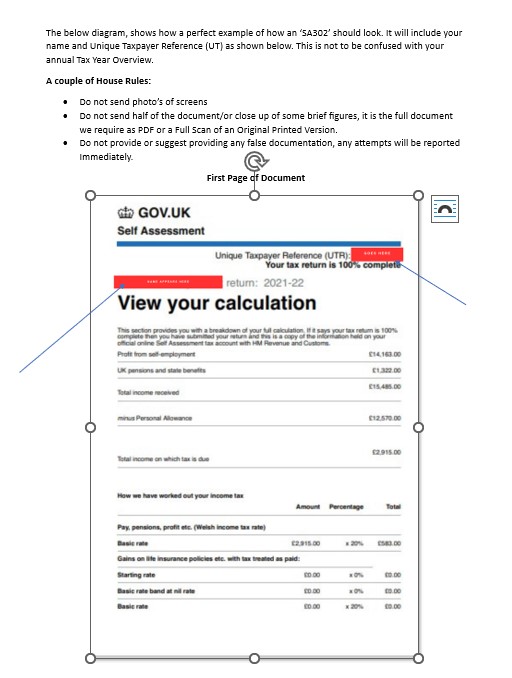
Each SA302 Document will include your Unique Tax Reference Number and your name as shown above. Remember... Do not send photo's of screens, do not show half the page. Your adviser, no matter what broker or lender you use, requires the whole document or scan of the document.
